Mention a team with a flow
Today I had a couple of queries about mentioning in Microsoft Teams. I revisited the Mention a channel with flow post because of the Invalid request body was sent error. And I also created this new blog about team mentioning.
Original request
I would like to know if it is possible to mention a team in a Teams channel via Power Automate just like the screenshot below.
@mention a Microsoft Teams group in Power automate
Invoke HTTP request approach
Turns out this can still be done by using the Invoke an HTTP request approach.
1. Add an Invoke an HTTP request action. Make sure that in the connection of the action https://graph.microsoft.com is specified as the base resource url.
2. Use the Send chatMessage in channel method from the Graph API .
Use the code snippet for the body of the request. Replace the IT team name and the id of the team by your name and id.
Happy testing!




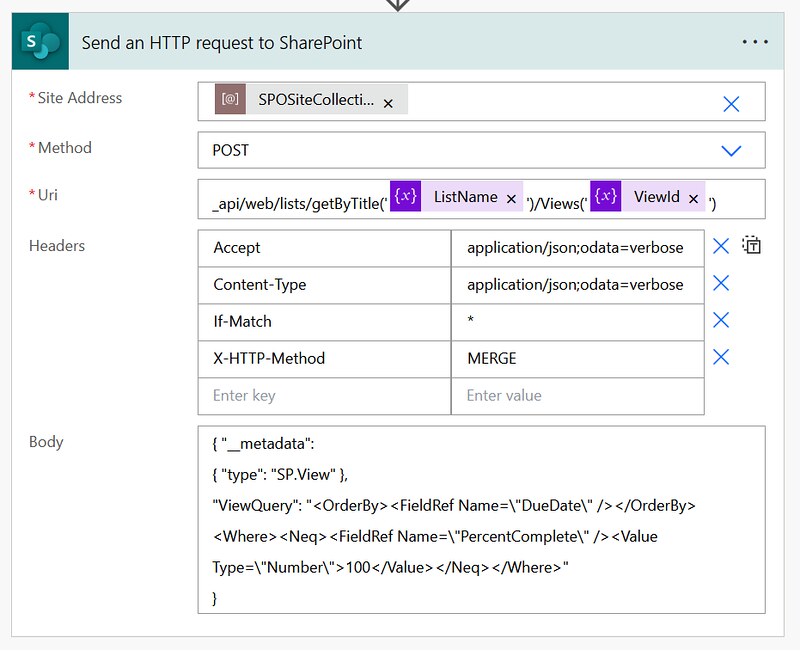


Do we know if/when we could generate an @-mention for a custom tag?
@Hubert, haven’t seen that scenario working before.
But I will have another try at it since the schema slightly changed recently 🙂
@Hubert, it should be possible by setting the tag property in the json. I posted another blog about this:
https://www.expiscornovus.com/2021/07/01/mention-a-tag-with-a-flow/
Yay!
Too bad this one is a Premium connector though ? I’m on an EDU plan with possibly no hope of really, ever going on to a Premium plan.
How did you build the Channel Post URL that you reference. I think this is where mine is failing. TIA
@Attila,
In this example that is a variable of type string. Normally the value of the variable would be something like below:
https://graph.microsoft.com/beta/teams/teamid/channels/channelid/messages
Replace the teamid and channelid by the ids of the Team and Channel you want to use.
Hi Dennis
First of all great Post!
I wanted to know if you also can force the activity Notification with mentioning.
I have done your steps and all working but not showing in activity feed.
Thanks for your reply.
Hi, is there a way to insert image on this Example JSON cone snippet ?
I am trying to do that, but i always get an error (invalid json).
Could you post an example json like above with embed image to show on Teams Post ?