Create Translation Pages for All Languages
How to create translation pages (draft) for an existing page in all active languages on a SharePoint Online site using a Power Automate flow.
URI
Headers
Body
Screenshot with example
Sample data
ID – 3
LanguageCodes – [] (Use an empty array to create it for all active languages)
Copy/paste example
Resources
Web.SupportedUILanguageIds Property
Language Codes overview
That’s it, Happy testing!
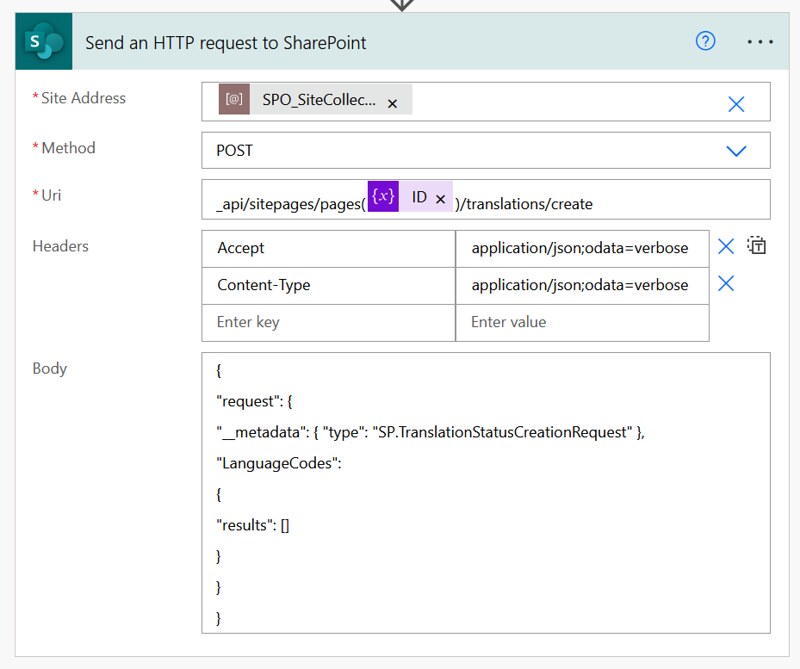





Thanks for this example. Basing on a Excel, I suceed to create every french pages from dutch pages. But can I give another name with the action Send http request to my french page. Or should I rename after?