Get a List by Title
How to retrieve a SharePoint Online list/library by title using a Power Automate flow.
URI
Headers
Body
Not applicable
Screenshot with example
Sample data
ListName – Products List
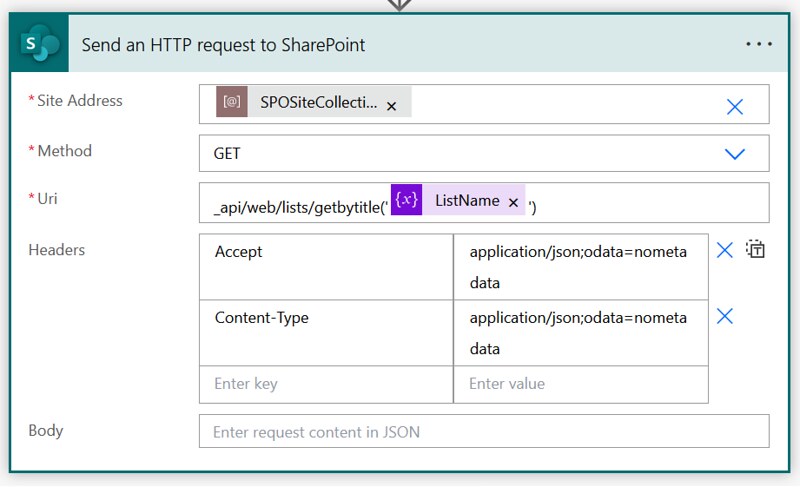
Copy/paste example
Resources
ListCollection.GetByTitle method
That’s it, Happy testing!
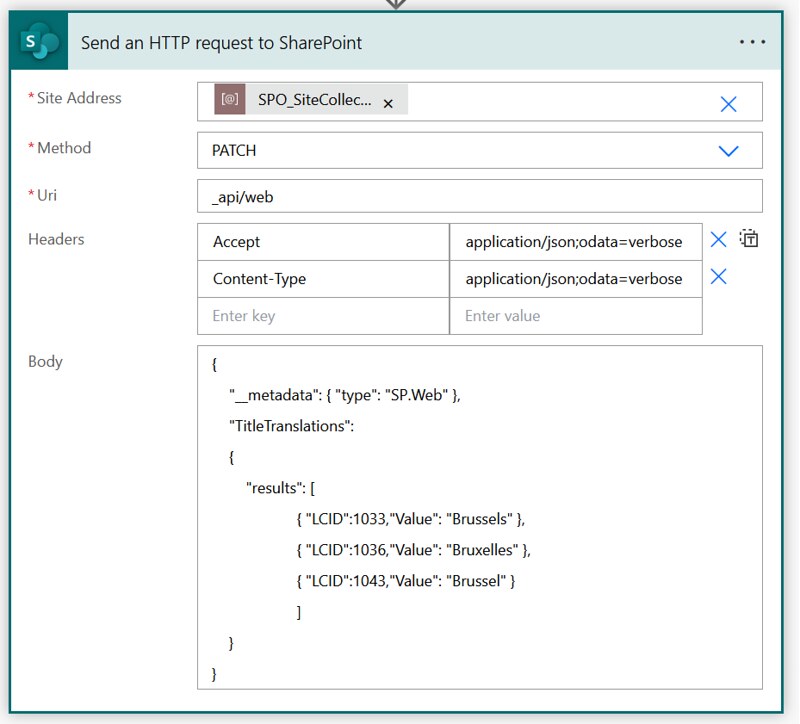

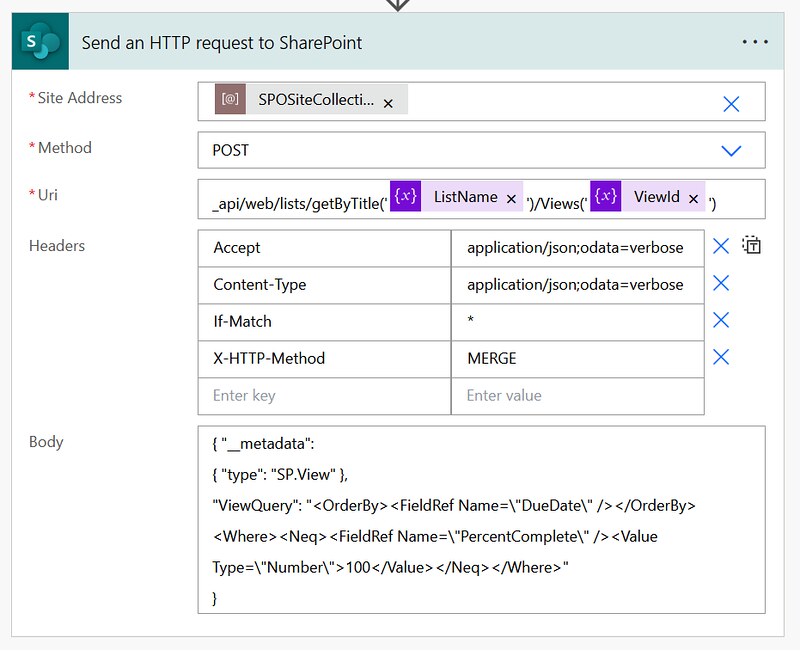


As a general rule, it is best to avoid GetByTitle and get by GUID instead.
https://www.expiscornovus.com/2023/12/07/get-a-list-by-guid
The title depends on the current language of the user. For Communication sites, all languages are activated by default and depending on a user’s setting, the title (this is the display name not the internal name) may be different when your code runs.
Yes, good point. I agree a GUID is always unique and would also be my preferred way. This blog is simply to show you have other options too 🙂