Create Navigation Node with Audience
How to create a new Navigation node with audience on a SharePoint Online site using a Power Automate flow.
URI
Headers
Body
Screenshot with example
Sample data
AudienceIds – 5e4b1dc2-deb6-4231-98c9-bd7b13560869 (id of the group used).
The AudienceIds field has a limit of 10.
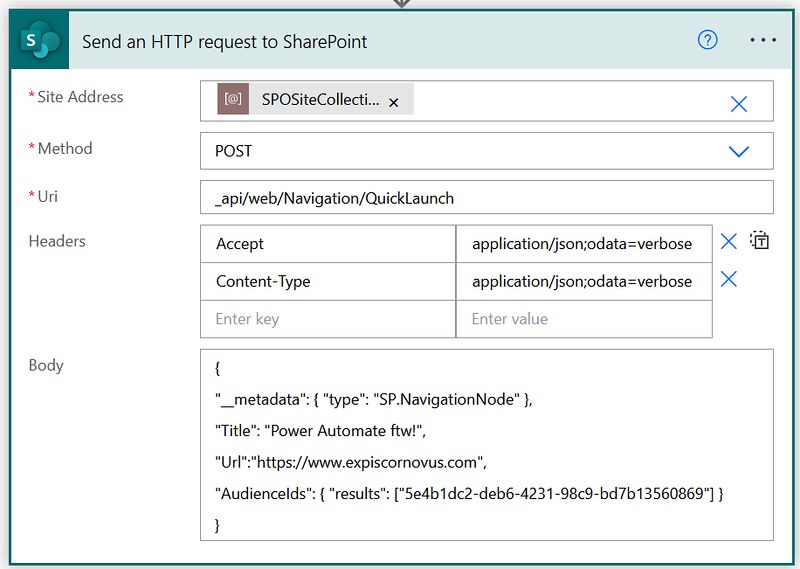
Copy/paste example
Resources
NavigationNodeCreationInformation complex type
That’s it, Happy testing!





If the node already exists, can I use the Merge method to update the audience?
Hi Misty,
Yes, that should be possible. Have a look at this blog for an update navigation node
https://www.expiscornovus.com/2022/11/15/update-navigation-node/
You can add the AudienceIds property to the body payload as well.