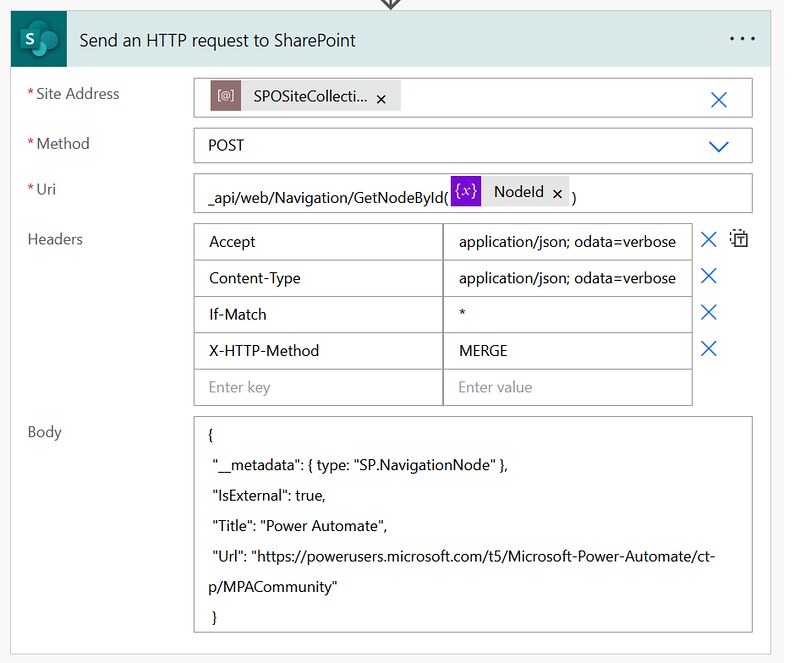Restore version
How to restore a version of an item in a SharePoint Online list using a Power Automate flow.
URI
Headers
Body
Not applicable
Screenshot with example
Sample data
SiteId – contoso.sharepoint.com,0b11c57e-ef88-46g7-9743-8e822c507595,af1a15c6-956e-4652-b8g8-869736e4e7ee
ListId – 6d7212aa-80d5-4a45-8f00-c5d16462858a
ItemId – 1
VersionLabel – 2.0

Copy/paste example
Resources
Restore a previous version of a ListItem
That’s it, Happy testing!