Can you approve this page please?
Recently Chaks published a thread on Microsoft Tech Community where he announced that Microsoft has started the rollout of the SharePoint page approvals feature. After a short week I finally saw it on my targeted release demo tenant. In this article I will share my first thoughts.
The first tip-off
At this moment the SharePoint Page approvals feature should be rolled out in 50% of the targeted release tenants. If you want to get the latest updates on the rollout you can check out this thread on Microsoft Tech Community.
The current tip-off to see if this feature is available is to navigate to a pages libary on a random modern site in your tenant.
What do you get?
When configuring this feature you will get the page approval flow. This flow is able to sent approval requests to a list of approvers for alle the pages you are publishing. The configuration also changes some aspects of your SharePoint site interface. First of all it replaces the standard publish button with a submit for approval button.
Besides that you will also get a side panel with the approval requests you have sent and received from this flow. You can even approve these requests from within the same interface, this is pretty cool!
This flow will also sent Outlook actionable messages to the approvers. So that is another nice way to approve your requests.
How to get started with this Flow
There already is some documentation on how to configure this new feature. Like this Microsoft support article. I also recorded a short video on how to get started with this new feature.
Easy to use, so why not start testing?
My first impression is that it is easy to get started with this new feature. In the coming weeks I will take a further look at this new feature.
But for now happy testing!
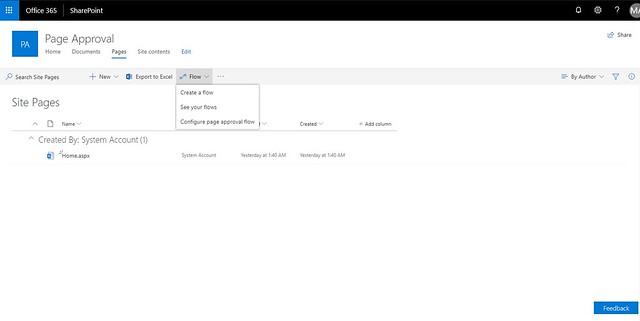
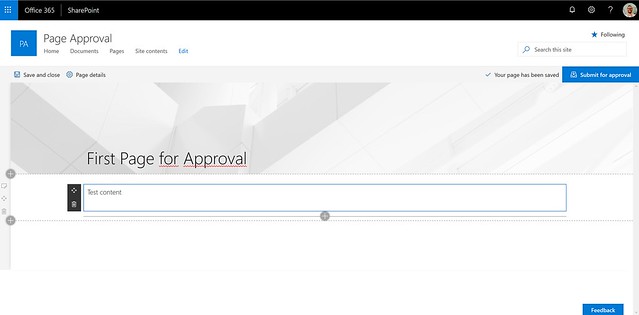
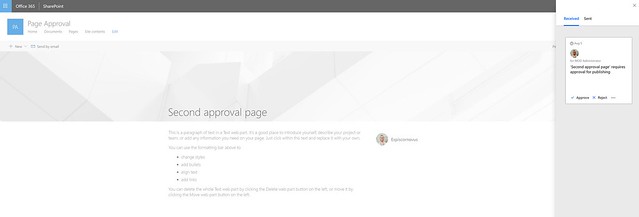
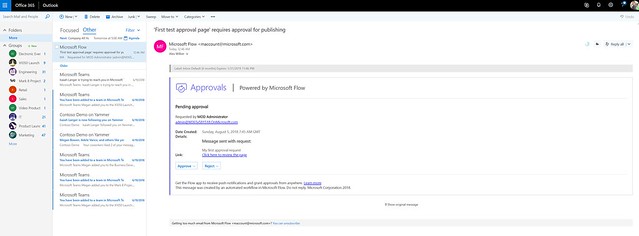
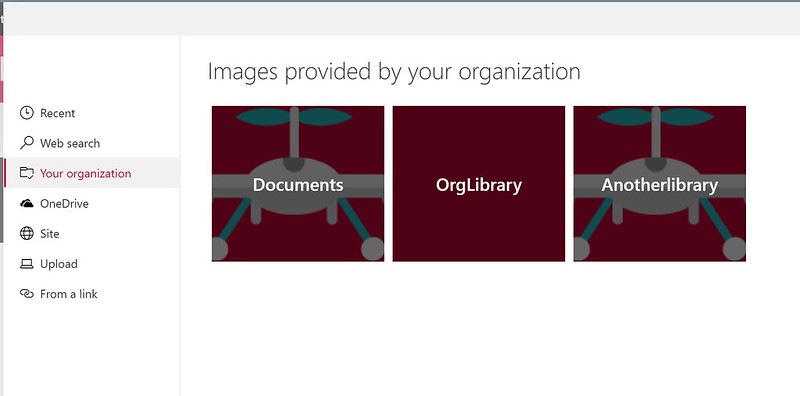
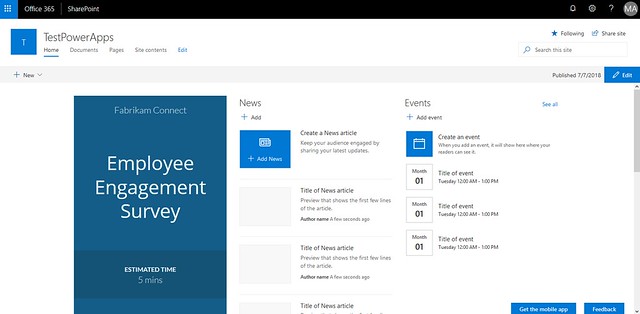



Hi Dennis
Great post. We use content types in our Site pages library. Have you done any work modifying the oob flow so that it only applies a particular content type rather than all pages within the Site Pages library
Hi Jenny,
Thank you. I haven’t tried this. But you can probably add an condition to the oob flow. I will try this myself later.