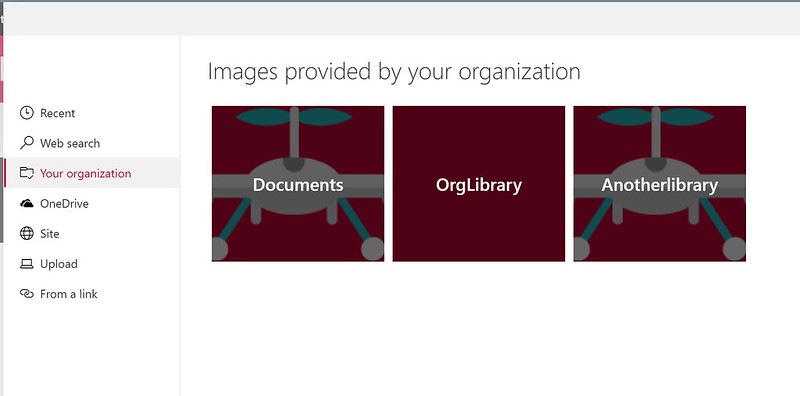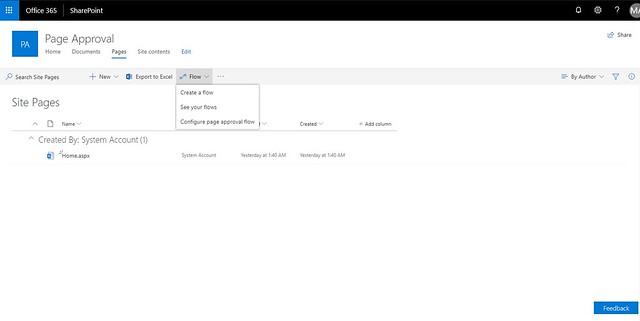Finally it’s here! Page metadata
When you attended conferences or community calls in the last year you probably heard this feature request a couple of times before. The ability to add metadata to your modern pages in the interface. And now it is finally here. This article is a first look at this new feature in SharePoint online.
First of all you get a new page details panel
If you have a targeted release tenant you may have noticed the new page details button when editing a page on a modern SharePoint site. A panel with properties will show up on the right side of your page when you press that button. This will give you an oppertunity to add metadata to your page.
This short video demonstrates this new page details feature:
But hang on, why should I label my page?
Maybe you want to show some custom properties on your page? For instance when you use SharePoint pages for a quality management system.
To show these properties Microsoft has introduced a new web part called Page properties. In this web part you can configure which custom columns you want to show and in which order.
This way you can easily add some basic properties on a page like shown below.
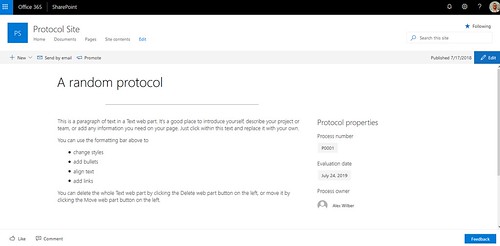
Filtering and sorting might be useful
A second reason can be if you want to filter or sort pages. You can use the page metadata for instance in web parts that support page property filtering. The News web part is a great example of such a web part.
The screenshot below shows how you can create a subjects filter in a News web part.
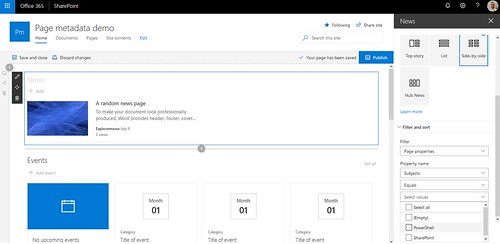
Don’t stop reading here
Of course you can find more information in the announcement on Techcommunity. So keep an eye on that specific blog to see the progress of the rollout of this new feature.