How to update the storage limit (and warning) level of a SharePoint Online site collection using a Power Automate flow.
URI
Headers
Body
Screenshot with example
Sample data
Site Address (Admin Centre Url) – https://contoso-admin.sharepoint.com
SiteId – 6ea2c231-eb96-46bf-b815-3bc10a40dd9b
MBs – 2048
WarningMBS – 2007
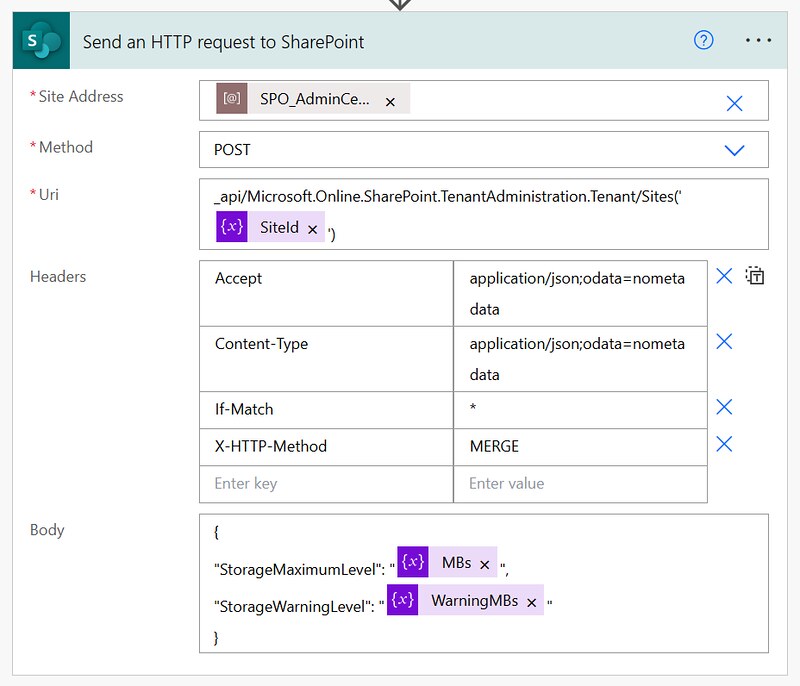
Copy/paste example
Resources
SiteProperties.StorageMaximumLevel property
SiteProperties.StorageWarningLevel property
That’s it, Happy testing!
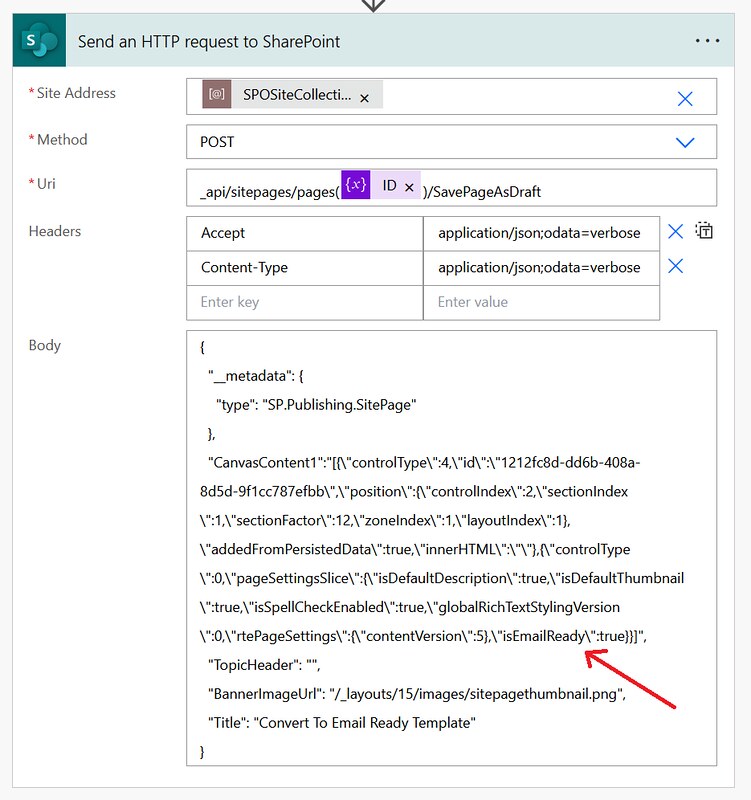




interesting. i might need to play about with this and see if I can use this to perform some automation on increasing storage quota of sharepoint sites and teams sites.
If you have any follow-up questions Chris let me know 🙂
Thanks Dennis
I played around using the above API in my flow but keep getting below error the account that makes API call is a global admin
status”: 403,
“message”: “{\”odata.error\”:{\”code\”:\”-2147024891, System.UnauthorizedAccessException\”,\”message\”:{\”lang\”:\”en-US\”,\”value\”:\”Attempted to perform an unauthorized operation.\”}}}\r\nclientRequestId: d54fd13c-a3fb-47e6-bb9b-8d8918e4e7b1\r\nserviceRequestId: 933a29a1-40f1-5000-7242-ea1571e75114″,
Hi Ketan,
A couple of questions:
– Are you able to access the SharePoint Admin centre site and did you use that URL in the Site Address field?
– Did you double check you used the correct Site Id?
– Which value did you use for the MBs and WarningMBs? (the WarningMbs value needs to be lower than the MBs)
– Did you use the same Method and Headers as in the example?
Hi, i also tried this. for me Storage quota doesn’t change but warning level updated.. Could you please let me know the solution?
I also tried like above code but getting api call invalid.
Hi Krishn,
Just tested the example, it should still be able to update the Storage quota as well. Are you getting a HTTP 204 response?
Normally in the Admin Centre you do need to Ctrl+F5 the active sites overview to see the change reflected on the site. It seems like SharePoint caches the old Storage quota.
Hi Tej,
Can you double check you used the Admin Centre url in the site address dropdown and you used the correct SiteId?
If it still doesn’t work can you create a thread on the Power Platform forums. I am active on those forums and either me or somebody else can help you out over there. That forum gives us a bit more options to share screenshots etc.
https://community.powerplatform.com/
Hi Dennis, this was a great piece but I am running into similar issues as Ketan, checked everything over multiple times and everything looks to be exactly the same as shown in the article and comments, any thoughts on why Im getting a 403 – Attempted to perform an unauthorized operation. I am the SharePoint admin and Global admin in my tenant
Its giving a bad gateway while updating the storage