Add Site Collection Admin
How to add the site collection admin role to a user in a single SharePoint Online site collection using a Power Automate flow.
URI
Headers
Body
Screenshot with example
Sample data
User Id – in my sample I am updating the role for Jane Doe, who has principalId 14 in my site collection.
Copy/paste example
Resources
User.IsSiteAdmin Property
Web.GetUserById method
That’s it, Happy testing!
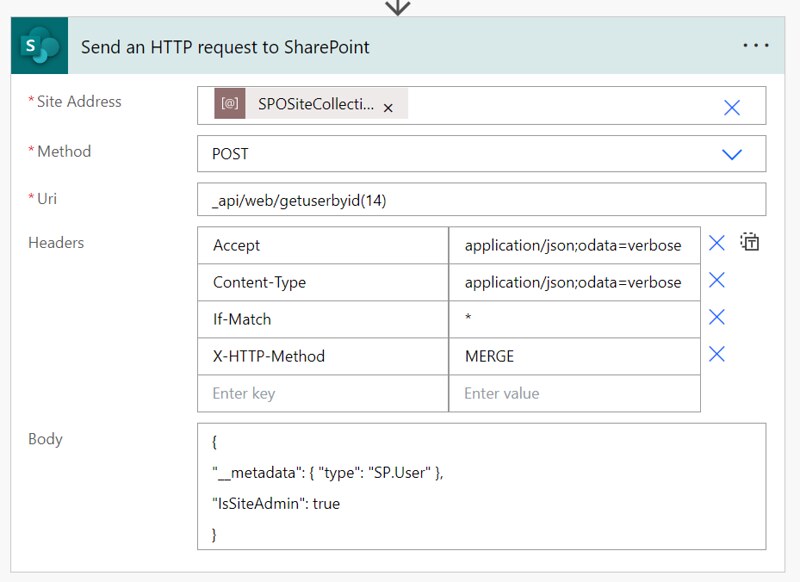





Hrm!
I am trying to attempt this with a ‘Teams Channel Site’ (they’re RASCALS!! XD) and the flow just hangs on this POST request … whether I go ‘verbose’ or ‘nometadata’ … WAH! (lol) … or even if I include contextInfo!
I am a SharePoint Admin on the tenancy and on the ‘parent’ site itself. This is dastardly!!
XD
Eliot
( not asking for assistance, Dennis, just putting this out into the ether to show that some of us dumbos might yet have issue with it 😉 … … no@no.nope
BTW = I have found (in my archives) a way to accomplish this via another SharePoint API endpoint … will try to post it later today.
Hi Eliot,
Thanks for reporting this back. I didn’t test this on a Teams Channel Site. Definitely interested in that other endpoint you used 🙂