Update term in a term set
How to update an existing term in a term set in SharePoint Online using a Power Automate flow.
URI
Headers
Body
Screenshot with example
Sample data
TermGroupId – f8d99e9e-f5eb-4d70-b170-f9abb6b4b109
TermSetId – 6698bd06-cb28-4d7a-9cd2-edb2f12df4c6
TermId – a6b33fc3-0205-4cca-b21f-40e45cc5d971
Term name – Copilot Studio
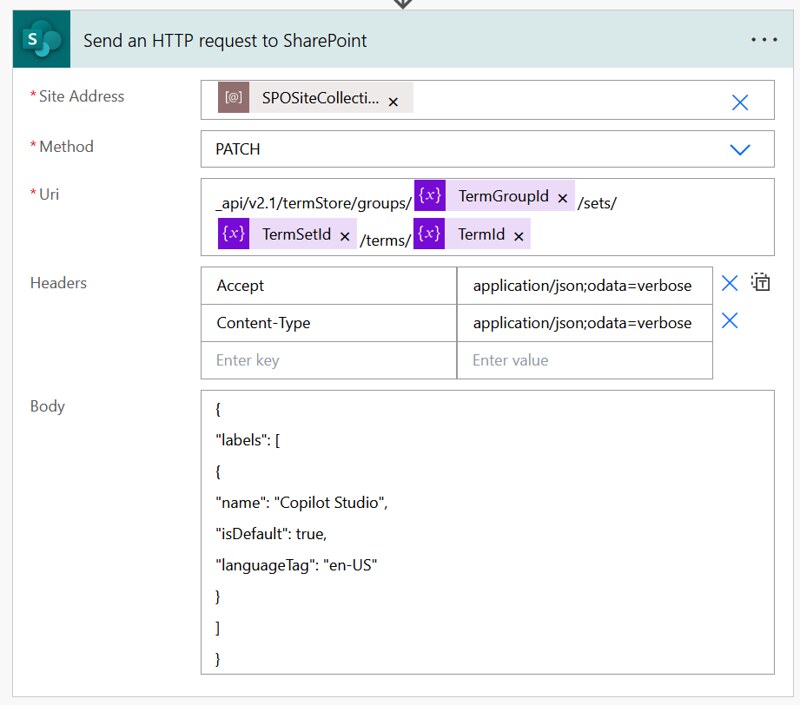
Copy/paste example
Resources
That’s it, Happy testing!




