Project Server 2013: OLAP Database Build Failure!
KBID
EXP-INC-00002
Title
Not able to build the OLAP Database of your Project Web App in your Project Server 2013 environment
Introduction
In Project Server 2013 you have the ability to create OLAP databases. This can be a very interesting reporting feature to provide more insights on your resources, tasks and projects.
This article describes how I ran into an issue with building your OLAP Database in Project Server 2013 in Central Administration.
Symptoms
When you try to build the OLAP Database from within OLAP Database Management within your Project Server Service Application you get the following error:
Build Failure!
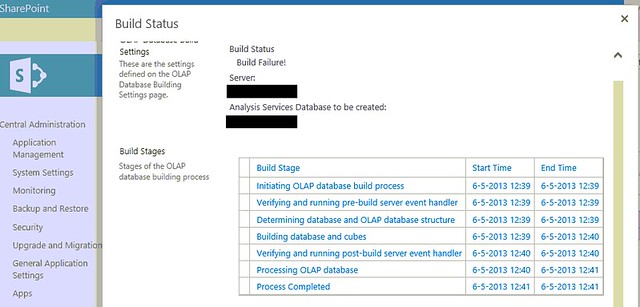
Steps to Reproduce
1. Navigate to Central Administration
2. Go to Application Management > Manage service applications and select your Project Server Service Application
3. Select your Project Web App Instance click on the Manage option
4. Go to the OLAP Database Management option in the Database Administration section
5. Select your OLAP Database and click on the Build Now button
Cause
In our case the SQL Analysis Services Server (SSAS) was not accessible. We were using an SQL Server alias in SharePoint and the SQL Server wasn’t familiar with it’s own alias in accessing SQL Analysis Services.
To see the cause you can open Event viewer on your SQL Server and see the following error in the Application folder with the Source MSSQLServerOLAPService and event ID 3:
OLE DB error: OLE DB or ODBC error: Login timeout expired; HYT00; A network-related or instance-specific error has occurred while establishing a connection to SQL Server. Server is not found or not accessible. Check if instance name is correct and if SQL Server is configured to allow remote connections. For more information see SQL Server Books Online.; 08001; Named Pipes Provider: Could not open a connection to SQL Server [53]. ; 08001.
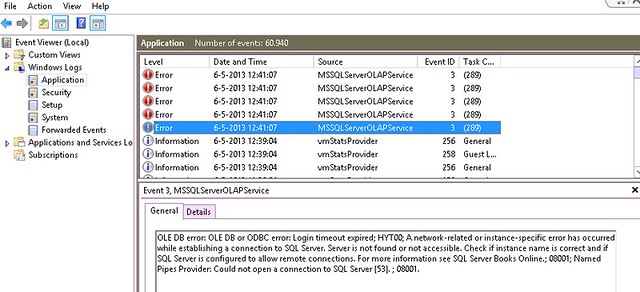
Applies to
Project Server 2013
Workaround
Not Applicable
Solution
Set the alias of your SQL Server via the SQL Server Client Network Utility (cliconfg.exe). Yousef Omar has described how to set a SQL Server alias in this blog.
References
Paul Mather – #ProjectServer 2013 Build OLAP Cube via #PowerShell #SP2013 #PPM #PS2013
Technet – Configure SQL Server and Analysis Services in Project Server 2013
Technet – OLAP database management in Project Web App
Yousef Omar – Creating a SQL Server alias using the SQL Server Client Network Utility





Thank you! Our company is migrating to Project Server 2013 with SQL Server 2012 and this error took hours to solve. Thank you – We had an alias on the SharePoint server side, but didn’t have it setup on the SQL Server side.
Thank you for posting this!! 🙂
Hello Lisa, no problem.
Glad to hear this article was useful in solving the error.
I’m also getting same error. So Should configure SQL Alias in Sql Server ? I do have ALias with SharePoint server
PLease check the error log at : https://social.msdn.microsoft.com/Forums/sqlserver/en-US/5e7fae8c-9151-4f1e-a510-b1957b560cbf/errors-in-the-olap-storage-engine-an-error-occurred-while-the-status-date-attribute-of-the?forum=sqlanalys
Hello Subhash,
Sorry for the late reply. I see it has been fixed in the msdn forum thread 🙂