Create Organisation Library Template
How to create an Organisation Library template in a SharePoint Online tenant using a Power Automate flow.
You will need to create a library script first, the id of the script can be used in the SiteScriptIds property. Instructions can be found in the Create Site Script for Organisation Library Template recipe.
URI
Headers
Body
Screenshot with example
Sample data
Site Address – https://contoso-admin.sharepoint.com (SharePoint Online Admin Centre URL)
SiteScriptIds – [“c3a3c2e8-785a-44ae-a591-b9f26a946cf2”] (Array of ids which create the list and other actions)
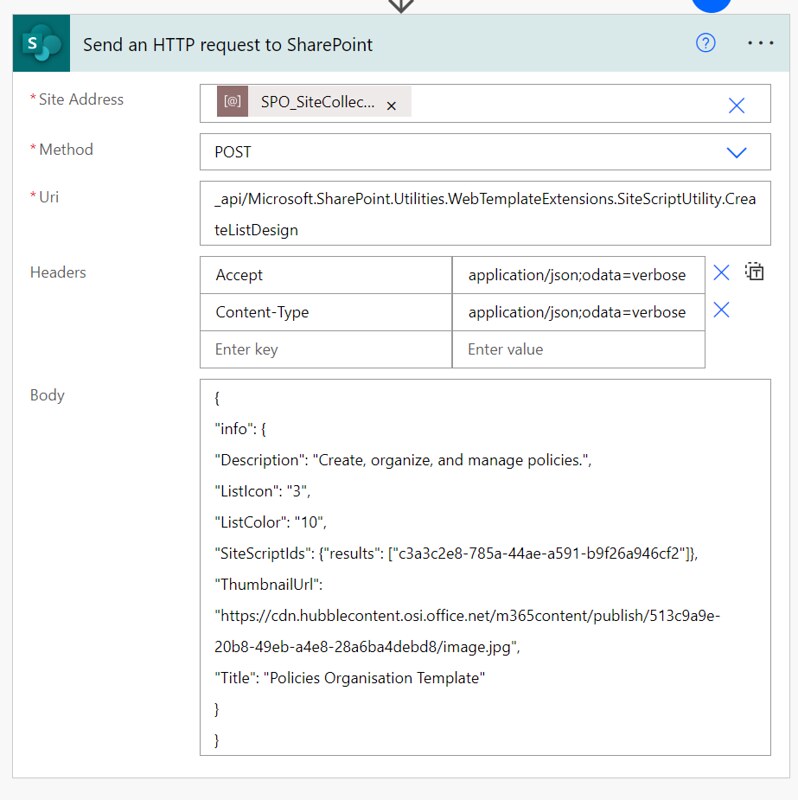
Copy/paste example
Resources
That’s it, Happy testing!




