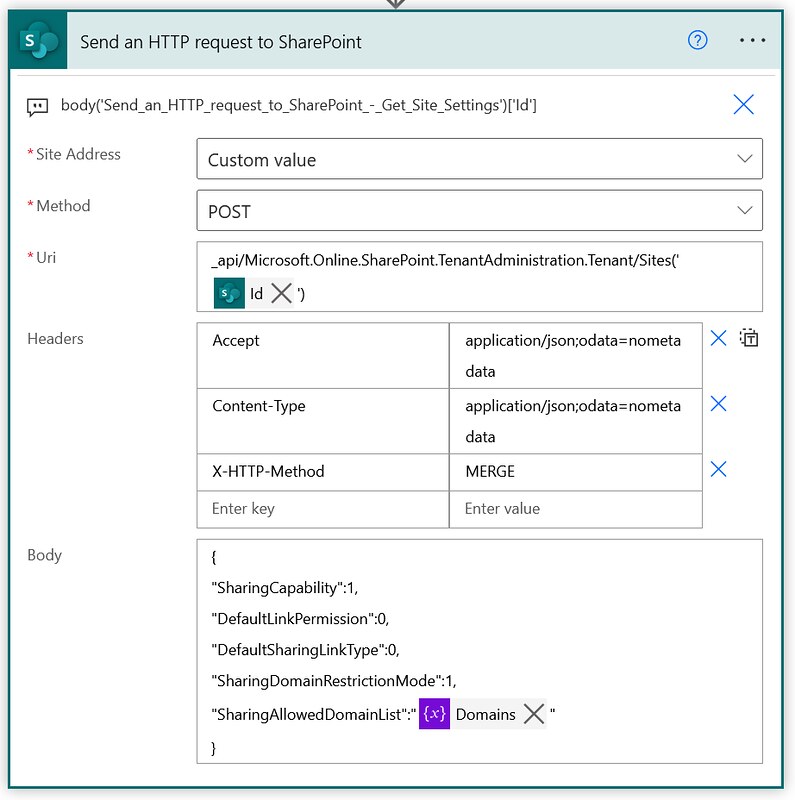
Add domain to allow list of a site
This is a note to self kind of article. I found a way of managing the allow list for external sharing of individual SharePoint Online sites via Power Automate. This example shows how you...
Discover the new
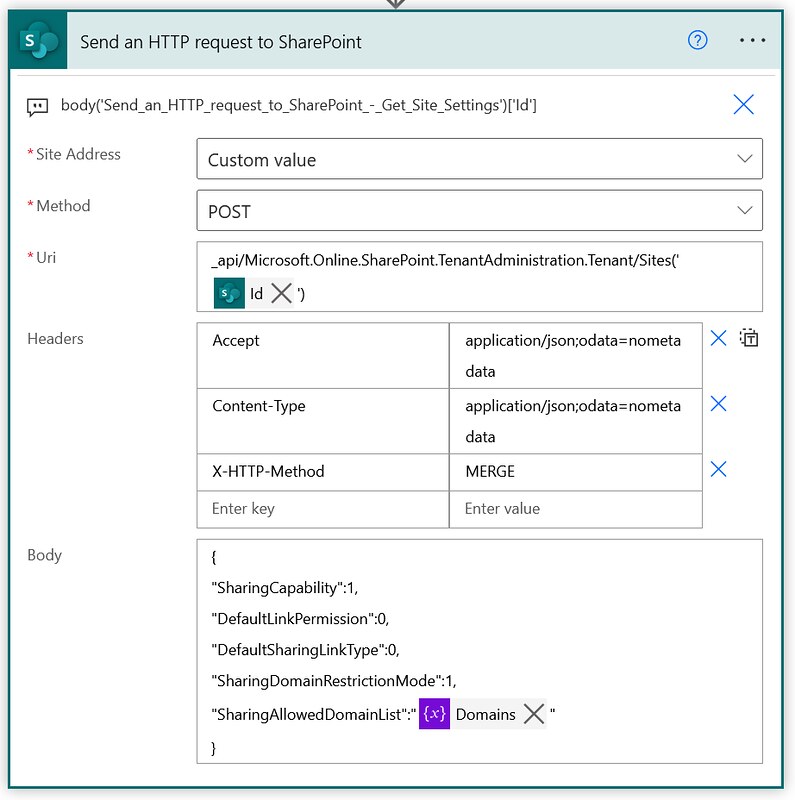
This is a note to self kind of article. I found a way of managing the allow list for external sharing of individual SharePoint Online sites via Power Automate. This example shows how you...

In this blog I will show you how you can find the related solution and the version of a Power Automate flow. I will demonstrate how you can use Dataverse tables to lookup these...

This time a blog about Power Apps. Recently I saw a question about using shapes in the Power Apps interactive map component. This article explores the Import GeoJSON options of that control and will...

Site templates were formerly known as site designs. Microsoft has recently added some new ones in SharePoint Online. In this article I will show you how you can apply one to a site from...

Earlier I created a Flow to start a subscription for SharePoint on the Office 365 Management Activity API. Today I will share my Flow which lists all the current subscriptions.

Data Loss Prevention is not a new feature in Office 365. But recently Microsoft announced that they are extending Data Loss Prevention to Microsoft Teams. Let’s give that a try!
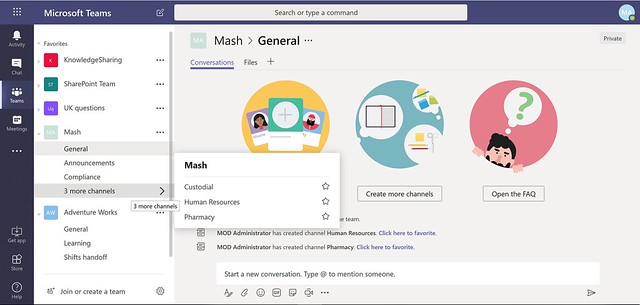
After posting a blog about creating a team I saw Microsoft had updated the Create team method in the Microsoft Graph API beta recently. That’s the beauty of Office 365, everything improves so fast!...
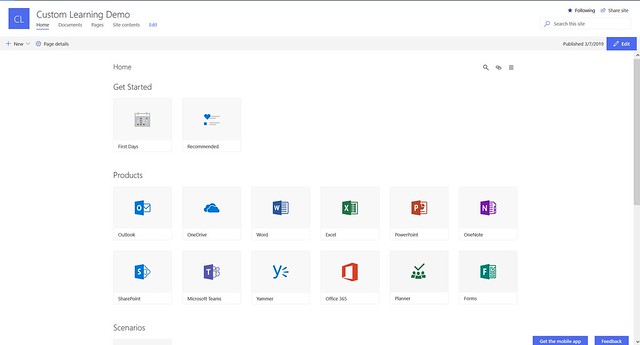
This is a short blog about the installation of Custom Learning for Office 365 formerly known as Microsoft Training Services.
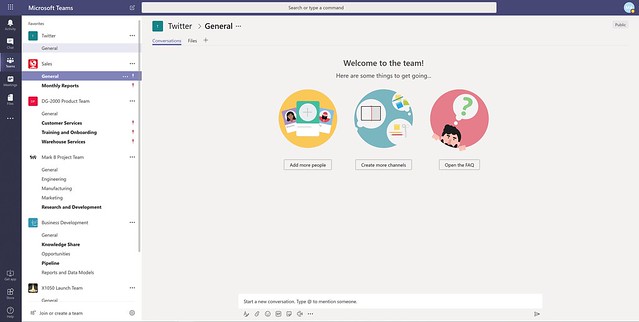
Sometimes I like a nice challenge. I came across a Tweet from Joanne Klein with a question about Microsoft Teams provisioning. This article describes how to create a team with PnP PowerShell and the...
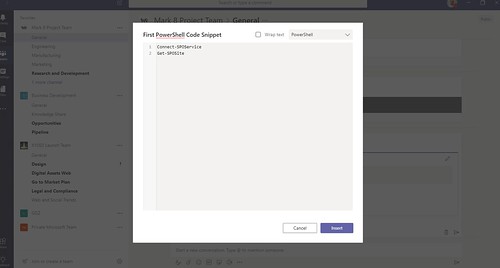
UserVoice is one of the places where you can provide Microsoft feedback on their products. Sometimes they put ideas from UserVoice on the backlog and roll it out as a new feature. Recently they...