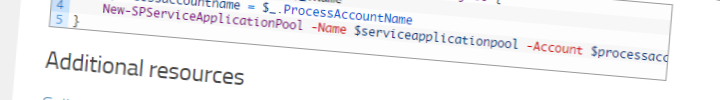
SharePoint 2010: How to Create new Service Application Pools via PowerShell
In SharePoint 2010 there is a concept called Service Application Pools. You are able to create Application Pools in IIS via the SharePoint 2010 interface. This article describes how to create those Application Pools in bulk.

